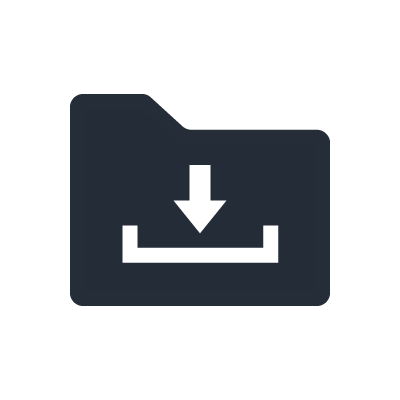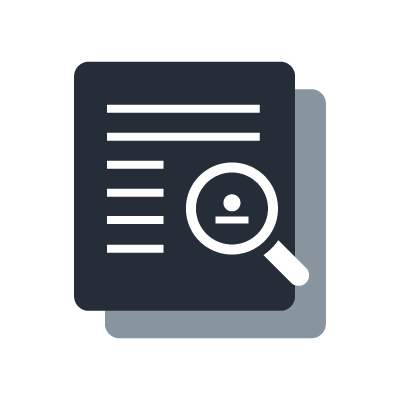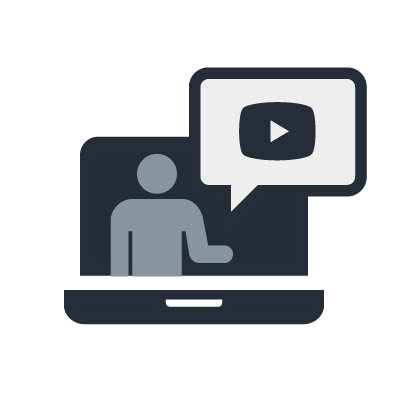NUAGE
NUAGE Tutorial Video
Welcome to the NUAGE Tutorial Video. This video guided by Ashley Shepherd describes an overview of entire NUAGE system and also its basic features and capabilities in detail. *English Subtitles and more subtitles available
1. Nuage Overview : Introduction
In this tutorial, a state-of-the-art post production system by Yamaha and Steinberg called NUAGE is introduced to you by Ashley Shepherd from Hamburg, Germany. He will describe the concept, and also the basic operation of the system.
2. Nuage Overview : System Overview
Until now, Yamaha and Steinberg's success in audio post production has been achieved in two separate worlds. Yamaha wanted to change that and that's how they got started creating NUAGE.
3. Nuage Overview : NUAGE Audio System
The NUAGE system consists of three major components, the hardware controllers, the audio system with analog and digital interdaces, the Dante Accelerator card and the Dante audio network, and of course, Nuendo at its core.
4. Nuage Overview : Nuendo
The entire NUAGE audio system is connected together using Audinate's Dante networking technology, which can carry up to 512 audio channels over standard Gigabit Ethernet infrastructure.
5. Nuage Overview : Installation
This chapter describes how to install releated hardware and software, also how to configure them.
6. Nuage Overview : Control Room
This chapter describes how to set up and use Control Room feature, one of the most important features in NUAGE.
7. Nuage Overview : User Assignable Keys
NUAGE's User Assignable Keys allow to freely assign various key commands of Nuendo. Here Ashley describes how to configure and use the User Assignable Keys.
8. Nuage Overview : Transport Functions
In addition to standard Transport function, Ashley describes how to use the high-quality Jogwheel and also various modes of it.
9. Nuage Overview : Edit Functions
This chapter describes various Edit funtions using NUAGE Master unit.
10. Nuage Overview : Channel Control
With NUAGE Master unit, not only can you edit audio, control the transport and Control Room, but you can also have complete control over a Nuendo channel.
11. Nuage Overview : Channel Track List
Another very helpful tool on the Touchscreen is the Track List. Here we get on overview of the entire Project in several different ways.
12. Nuage Overview : ADR Control
In this video, Ashley is going to show you how to use the Master unit to control the ADR functions in Nuendo.
13. Nuage Overview : Fader Unit Encoders
In this video, we are going to take a closer look at the Fader unit, especially how to use the Encoders at the top.
14. Nuage Overview : Track Management
This chapter illustrates how to manage and operate the channels and tracks of Nuendo fast and effectively, by showing how to use acclaimed Touch Slider, Mixer Agents, Channel Lock and so on.
15. Nuage Overview : Automation
This chapter describes Nuendo's Automation features. In addition to normal Read/Write function, extensive features will be explained such as each Automation mode, Suspend, Preview and Touch Assist.
Nuendo 6 video tutorials - 1 - World's best in mixing
For further information on Nuendo ADR funtion, please refer to Steinberg's YouTube channel.