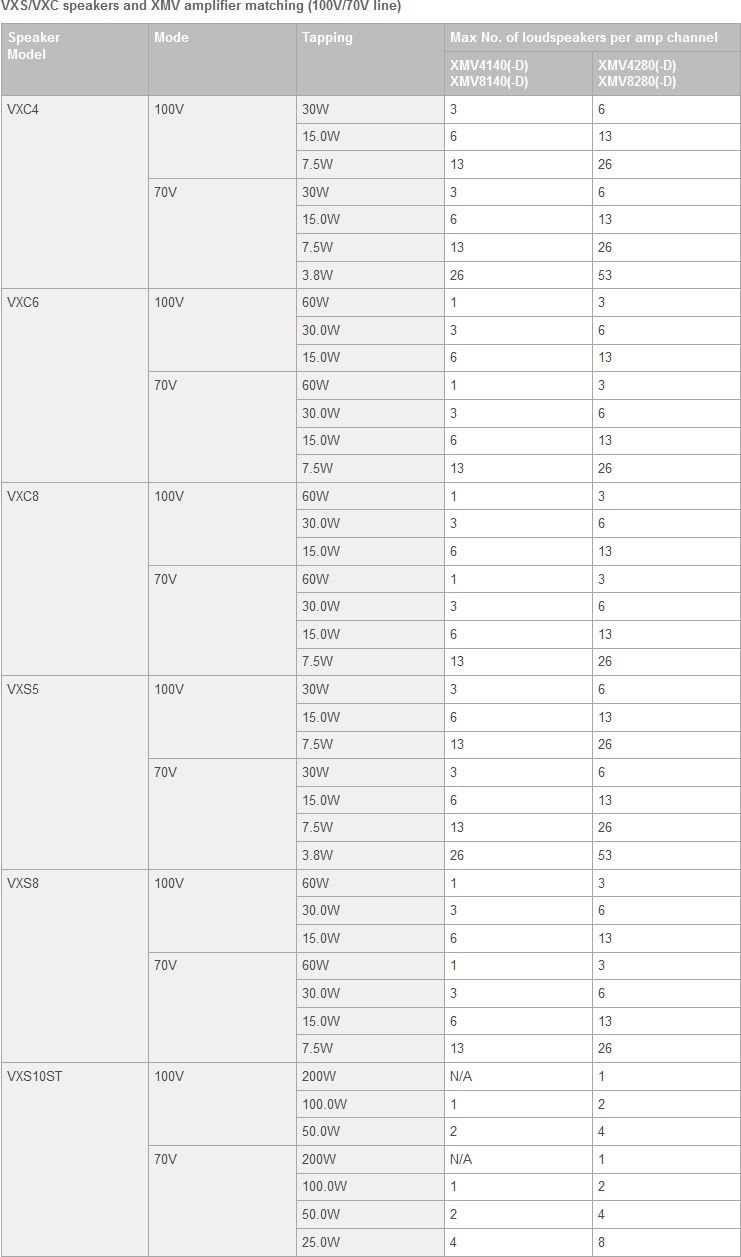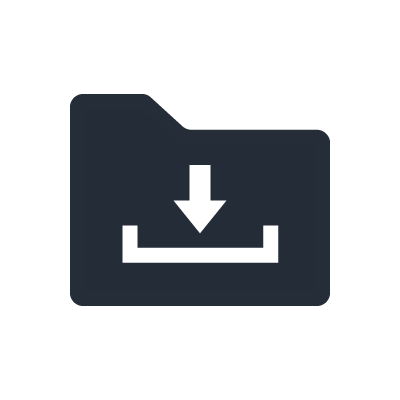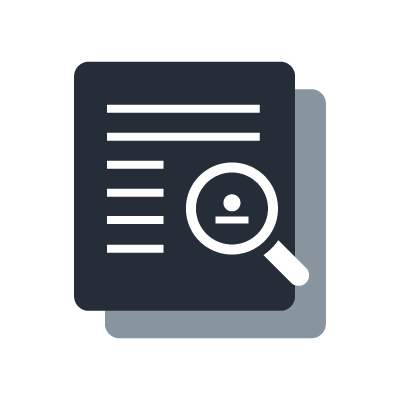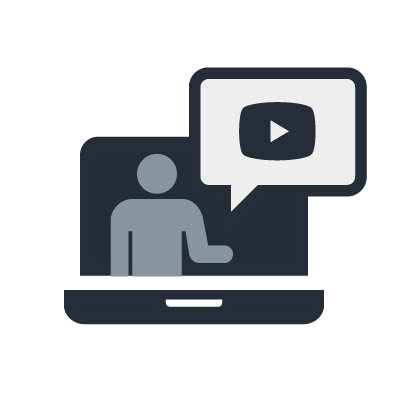XMV-Serie Leistungsverstärker
USB Audio
Was bedeutet "transpose"?
YDIF ist eine Abkürzung für Yamaha Digital InterFace. Es handelt sich um ein proprietäres Tonübertragungsformat zum Senden und Empfangen von Audioströmen (insgesamt 16 Kanäle) und Wordclock über ein Ethernet-Kabel. Die physikalischen Verbindungen verwenden eine Ringtopographie. YDIF kann verwendet werden, um Geräte im Rack einfach und problemlos anzuschließen. Steuersignale werden nicht über YDIF, sondern über einen separaten Netzwerkanschluss übertragen.
Welche maximale Kabellänge kann mit YDIF verwendet werden?
Die maximale Kabellänge, die für den Anschluss von Geräten mit YDIF verwendet werden kann, beträgt 30 m. Da bis zu 8 Geräte über YDIF angeschlossen werden können, kann die Gesamtlänge des verwendeten Kabels bis zu 240 m betragen (30 m x 8). Dies bedeutet jedoch nicht, dass zwei angeschlossene Geräte 240 m voneinander entfernt sein können, da die Geräte in einer Ringkonfiguration angeschlossen werden.
Hinweis: Da es sich bei YDIF um einen proprietären Yamaha-Standard handelt, ist es nicht möglich, diesen Abstand mit einem Netzwerk-Switch zu vergrößern.
Welches Kabel sollte ich für den Anschluss von YDIF verwenden?
Bitte verwenden Sie ein gerades 8-poliges STP-Ethernet-Kabel (geschirmtes Twisted-Pair-Kabel) der Kategorie 5e oder höher.
Was ist der Verteilungsmodus des YDIF?
EQ-Modus
Im Verteilungsmodus, der Standardeinstellung, werden bis zu 16 Kanäle von Audiosignalen in eine Richtung übertragen - zwischen mehreren mit YDIF ausgestatteten Geräten (MTX, MRX, EXi8, EXo8 und XMV), die in Ringverbindung angeschlossen sind. Ein einziges Audiosignal kann an mehrere Geräte verteilt werden.
Beispiel für die Verwendung:
Die Vorteile von YDIF gegenüber der analogen Übertragung liegen darin, dass die Audiosignale ohne Verschlechterung der Klangqualität an die Leistungsverstärker der XMV-Serie gesendet werden und die Kosten für die Verkabelung und den Arbeitsaufwand reduziert werden.
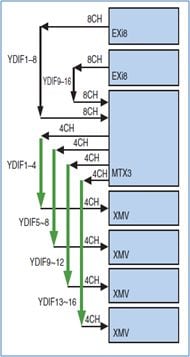
Was ist der Kaskadenmodus beim YDIF?
EQ-Modus
Im Kaskadenmodus können bis zu acht Matrixbus-Kanäle von mehreren MTX-Prozessoren gemeinsam genutzt werden. Durch Ringschaltung von bis zu vier MTX-Prozessoren können bis zu 32 Mikrofonkanäle angeschlossen und 8 gemeinsame Mischungen erstellt werden. Die 8 Mischungen können auf allen MTX-Prozessoren verwendet werden, so dass bis zu 32 Ausgangskanäle möglich sind. Nur MTX-Prozessoren können im Kaskadenmodus mit YDIF angeschlossen werden. Beachten Sie, dass die Auswahl des Verteilungs- oder Kaskadenmodus pro Gerät erfolgt. Die Übertragung zu XMV-Verstärkern erfolgt immer im Verteilungsmodus.
Beispiel für die Verwendung:
Mehrere MTX3 werden im Kaskadenmodus angeschlossen, um die Anzahl der Eingangskanäle zu erhöhen.
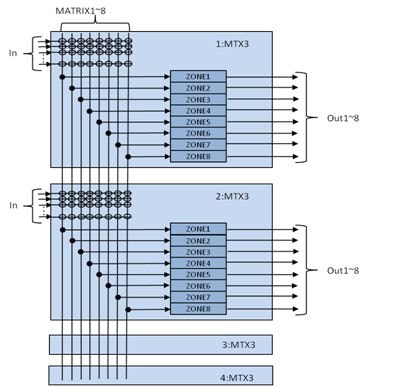
Wie viele Geräte (z. B. MTX3, MTX5-D, MRX7-D, EXi8, EXo8 und XMV-Verstärker) mit YDIF-Anschluss können miteinander verbunden werden?
Im Verteilungsmodus können bis zu acht mit YDIF ausgestattete Geräte angeschlossen werden. Es muss jedoch mindestens ein MTX/MRX-Prozessor vorhanden sein. Im Kaskadenmodus können bis zu vier MTX-Prozessoren angeschlossen werden. Es können jedoch nur MTX-Prozessoren in diesem Modus angeschlossen werden.
Kann ein Dante-kompatibles Gerät, wie ein MTX5-D, MRX7-D, XMV4140-D oder XMV4280-D, Audiosignale mit einem anderen Dante-kompatiblen Gerät austauschen?
Es ist möglich, Audiosignale zwischen einem Dante-kompatiblen Gerät und anderen Dante-Geräten, wie z. B. einem digitalen Mischpult der CL-Serie oder einer Dante MY16-AUD-Karte, über ein Dante-Netzwerk zu übertragen, indem das Routing mit dem Dante-Controller eingerichtet wird.
Benötigen Dante-fähige Geräte wie MTX5-D, MRX7-D und XMV-D separate Ethernet-Kabel für den Austausch von Steuer- und Audiosignalen?
Da das Steuersignal und das Audiosignal in Dante über ein einziges Ethernet-Kabel übertragen werden, sind keine separaten Ethernet-Kabel für das Steuersignal und das Audiosignal erforderlich.
Ist es möglich, den Vorverstärker eines externen Geräts (z. B. einer EXi8 oder eines Rio3224-D) mit dem MTX-MRX Editor zu steuern?
Wenn Sie eine EXi8 in Verbindung mit einem MTX/MRX-Prozessor verwenden, können Sie den Vorverstärker der EXi8 mit MTX-MRX Editor steuern. Der Vorverstärker eines E/A-Geräts, z. B. eines Geräts der Rio-Serie, kann jedoch nicht mit MTX-MRX Editor gesteuert werden. In diesem Fall wäre die Software R Remote erforderlich.
Ist es möglich, dass andere Yamaha-Geräte (außer MTX3, MTX5-D und MRX7-D) den Vorverstärker von Geräten der MTX/MRX-Serie (EXi8, MTX3, MTX5-D, MRX7-D) steuern können?
Nein, andere Yamaha-Geräte außer dem MTX3, dem MTX5-D und dem MRX7-D haben diese Möglichkeit nicht.
Welche Modelle unterstützen YDIF und Dante?
Bitte beachten Sie die YDIF- und Dante-Kompatibilitätstabelle.
Allgemeine Spezifikation
Was ist der Double-Power-Modus?
Der Double Power Mode ist ein Modus, der die Ausgangsleistung eines Verstärkers verdoppelt, dessen Kanäle niederohmig angeschlossen sind.
* Dadurch halbiert sich die Anzahl der nutzbaren Kanäle.
Wenn der Double Power Mode verwendet wird, ist keine besondere Verbindungsart wie der Bridge Mode erforderlich.
Welche Funktionen kann ich über die Frontplatte eines XMV-Verstärkers ausführen?
Sie können die folgenden Parametereinstellungen vornehmen:
- Stummschalten: Ein/aus
- Dämpfungsglied:-99dB - 0dB
- Eingangspolarität: Normal/Invertiert
- HPF: Aus, 40 Hz, 80 Hz
- Auswahl der Eingangsquelle: Analog, Digital
- Auswahl des Signalmesspunktes: Eingang, Ausgang
- Bedienfeldsperre: vorübergehende Freigabe der Bedienfeldsperre, wenn die Bedienfeldsperre eingeschaltet ist
Bis zu wie viele DCP1V4S-Geräte können an einen einzigen Verstärker angeschlossen werden?
Nicht einzelne Kanäle, sondern jedes Kanalpaar kann auf hoch- oder niederohmig eingestellt werden.
Ist es möglich, das Gerät per Fernbedienung auf Ein, Standby oder Stumm zu schalten?
Ja. Wenn ein einzelner XMV-Verstärker verwendet wird, kann er über einen Fernbedienungsanschluss (3-poliger Euroblock) gesteuert werden. Wenn ein XMV-Verstärker in ein MTX/MRX-System integriert ist, können Sie durch einen Preset-Recall auf dem MTX/MRX-Prozessor von einem DCP-Controller aus diese Parameter fernsteuern.
Ist es möglich, den anormalen Zustand eines XMV-Verstärkers ohne PC zu erkennen?
Ja.
Auf der Frontplatte des XMV-Verstärkers wird eine Warnnummer angezeigt. Darüber hinaus gibt der XMV-Verstärker eine externe Benachrichtigung über einen anormalen Zustand als Ausgang an seinem (3-poligen Euroblock-) Fault Out-Anschluss aus. Beispielsweise kann ein XMV-Verstärker seinen Zustand durch das Ein- oder Ausschalten einer an den Fault-Out-Anschluss angeschlossenen LED-Lampe signalisieren.
Das XMV meldet die folgenden abnormalen Zustände:
- Der Verstärker hat sich überhitzt und der Ausgangsbegrenzer wurde betätigt.
- Das Netzteil ist überhitzt und wurde abgeschaltet.
- Es wurde ein Überstrom festgestellt.
- Es wurde ein DC-Ausgang erkannt.
- Es wurde ein zu hoher Summenstrom oder der Maximalstrom festgestellt.
Welche Einstellungen sind für den HPF (Hochpassfilter) möglich?
[Im Niedrig-Impedanz-Modus:]
Der HPF kann auf "Aus", "40 Hz" oder "80 Hz" eingestellt werden Wenn der Verstärker in den Niedrigimpedanzmodus geschaltet wird, wird die HPF-Einstellung automatisch auf "Aus" gesetzt
[Im Hochimpedanzmodus: ]
Wenn der Verstärker in den Hochimpedanzmodus geschaltet wird, wird die HPF-Einstellung automatisch auf "80 Hz" gesetzt, um das Gerät vor Schäden durch die magnetische Sättigung des Lautsprechertransformators zu schützen. Der HPF kann auf "40 Hz" eingestellt werden, wenn ein niedrigerer Frequenzbereich benötigt wird, z. B. wenn ein Subwoofer verwendet wird.
Ist es möglich, einen DCP-Controller, einen GPI-Controller oder die drahtlose DCP-iPhone-Anwendung zu verwenden, um die Parametereinstellungen für einen XMV-Verstärker direkt über einen MTX/MRX-Prozessor zu ändern?
Da die XMV-Verstärkerparameter jedoch als MTX/MRX-Prozessor-Preset-Daten gespeichert werden können, können Sie diese Parametereinstellungen ändern, indem Sie einen Preset-Recall von einem beliebigen Controller-Typ (DCP-Controller, GPI-Controller oder Wireless DCP) über einen MTX/MRX-Prozessor durchführen.
Um die Parametereinstellung für einen XMV-Verstärker ohne einen MTX/MRX-Prozessor direkt zu ändern, verwenden Sie bitte die "MTX3, MTX5-D, MRX7-D, XMV-Serie, EXi8, EXo8 Fernbedienungsprotokoll-Spezifikationen", um Fernbedienungsvorgänge mit einer externen Steuerung wie AMX, Creston über einen Netzwerkanschluss (TCP/IP) durchzuführen.
Welche Parametereinstellungen an einem Verstärker der XMV-Serie können mit dem MTX-MRX Editor gesteuert werden?
Die folgenden XMV-Parameter können mit MTX-MRX Editor gesteuert werden:
- Dämpfungsglied
stummschalten
- Polarität
- Dimmer (LED-Helligkeit)
- Auswahl der Eingangsquelle
- Stromversorgung: Ein/Standby
Ist es möglich, einen XMV-Verstärker über ein Fernsteuerungssystem eines Drittanbieters wie AMX oder Crestron zu steuern?
Ja, es ist möglich, einen XMV-Verstärker mit externen Steuerungen wie AMX- oder Crestron-Steuerungen über einen Netzwerkanschluss (TCP/IP) fernzusteuern. Einzelheiten finden Sie unter "MTX3, MTX5-D, MRX7-D, XMV-Serie, EXi8, EXo8 Fernsteuerungsprotokoll-Spezifikationen".
*Wenn Sie mehrere XMV-Verstärker ansteuern, müssen Sie so viele Ports öffnen, wie Sie XMV-Verstärker ansteuern.
Wie viele VXS/VXC-Lautsprecher kann ich an einem XMV-Verstärkerkanal verwenden?
VXS/VXC-Lautsprecher und XMV-Verstärker passend (100V/70V-Leitung)
Die obige Liste zeigt die maximale Anzahl von Lautsprechern, die pro Verstärkerkanal verwendet werden können. Sie basiert auf der Nennleistung des Verstärkers, die um 20% to reduziert wurde, um einen Headroom zu ermöglichen, und die Impedanz wird überprüft, um sicherzustellen, dass sie über der Mindestimpedanz des Verstärkers liegt.
Diese Liste wird in gutem Glauben erstellt. Für Fehler oder Änderungen der Spezifikationen wird keine Haftung übernommen. Bitte konsultieren Sie die Website oder die zuletzt veröffentlichten Benutzerhandbücher für detaillierte Spezifikationen.